Navigating the labyrinth of website transitions can be a nerve-wracking experience for small business owners. The process involves leaving the old site behind while unveiling a new one, all without stumbling into the pitfalls that could harm both user experience and SEO. In a recent episode of Ask Googlebot, John Mueller, a Google Search Advocate, shared valuable insights on how to navigate this complex journey successfully.
Understanding the Dilemma: To Delete or Not to Delete?
The dilemma many business owners face is whether to delete the old site when the new one goes live. Mueller emphatically stresses the importance of not leaving the old site hanging in the digital ether. Contradictory information between the old and new sites can sow confusion among users and wreak havoc on your SEO efforts.
Mueller’s Advice: The Imperative of Removal or Update
To ensure a smooth transition, Mueller advocates for either removing the old site from public view or diligently updating it to align with the current information. Inconsistencies in details such as business hours or addresses on both sites can befuddle customers and complicate the indexing process for search engines.
Best Practices for a Seamless Transition
Mueller’s solution to this conundrum lies in the strategic implementation of redirects from the old site to the new one. Redirects not only guide users to the correct website but also facilitate the transfer of existing signals to the new domain, potentially boosting its SEO standing.
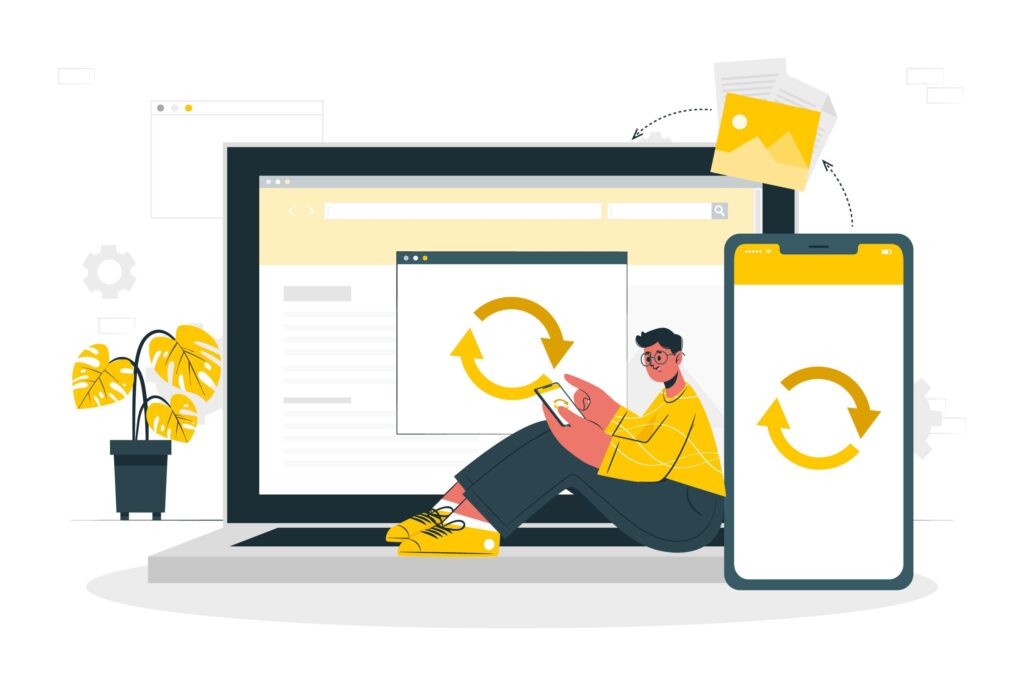
The Role of Redirects Unveiled
Redirects play a crucial role in a domain transition. Firstly, they automatically forward users attempting to access the old site to the new domain. Secondly, redirects facilitate the transfer of link equity from the old domain to the new one, preserving the search engine ranking.
Implementing Redirects: The How-To Guide
When it comes to moving a website, Mueller recommends the use of a 301 permanent redirect, a common and effective choice. This type of redirect ensures the transfer of link equity from old pages to new pages. To implement these redirects, meticulous planning of old URLs mapping to new ones is required.
- Step 1: Map out the old URLs to their corresponding new ones.
- Step 2: Depending on your web server, edit the .htaccess file (for Apache) or server config files (for NGINX) to create the redirects.
- Step 3: Utilize content management system plugins, such as those available for WordPress, to automate the redirect creation during site migration.
When Redirects Are Not Feasible
In situations where redirects to a new domain aren’t possible, Mueller offers alternative strategies. Update the old site with a notice informing visitors of the move, or if that’s not feasible, take down the old site entirely. Mueller assures that not having redirects won’t penalize the new site for outdated content on the old domain.
Post-Transition Vigilance
Transitioning to a new website marks a significant change for any company, demanding close monitoring to ensure a seamless shift.
- Use analytics software to verify proper redirect functionality and that traffic is directed to the right places.
- Monitor search engine rankings for any unexpected dips that may signal transition issues.
- Inform users of the change through various channels like emails, social media, and website announcements to keep them in the loop.
Navigating the Digital Landscape with Confidence
The transition from an old site to a new one is a pivotal moment for any business. Following Mueller’s expert guidance and the insights provided here ensures that the shift is not only smooth but also enhances your search engine rankings, providing users with a continuous and improved experience.
Frequently Asked Questions (FAQs)
Q1: Why is it crucial to update or remove the old site during a transition?
A1: Inconsistent information on both old and new sites can confuse users and harm SEO efforts. Updating or removing the old site ensures a seamless transition.
Q2: What is the significance of redirects in website transitions?
A2: Redirects guide users to the new site and transfer link equity from the old domain to the new one, preserving search engine rankings.
Q3: What is a 301 permanent redirect, and why is it recommended?
A3: A 301 permanent redirect ensures the transfer of link equity from old pages to new ones, a critical step in maintaining SEO during a website transition.
Q4: What should be monitored after the transition to a new website?
A4: Keep a close eye on analytics to verify redirect functionality, monitor search engine rankings, and inform users of the change through various channels to ensure a smooth transition.

